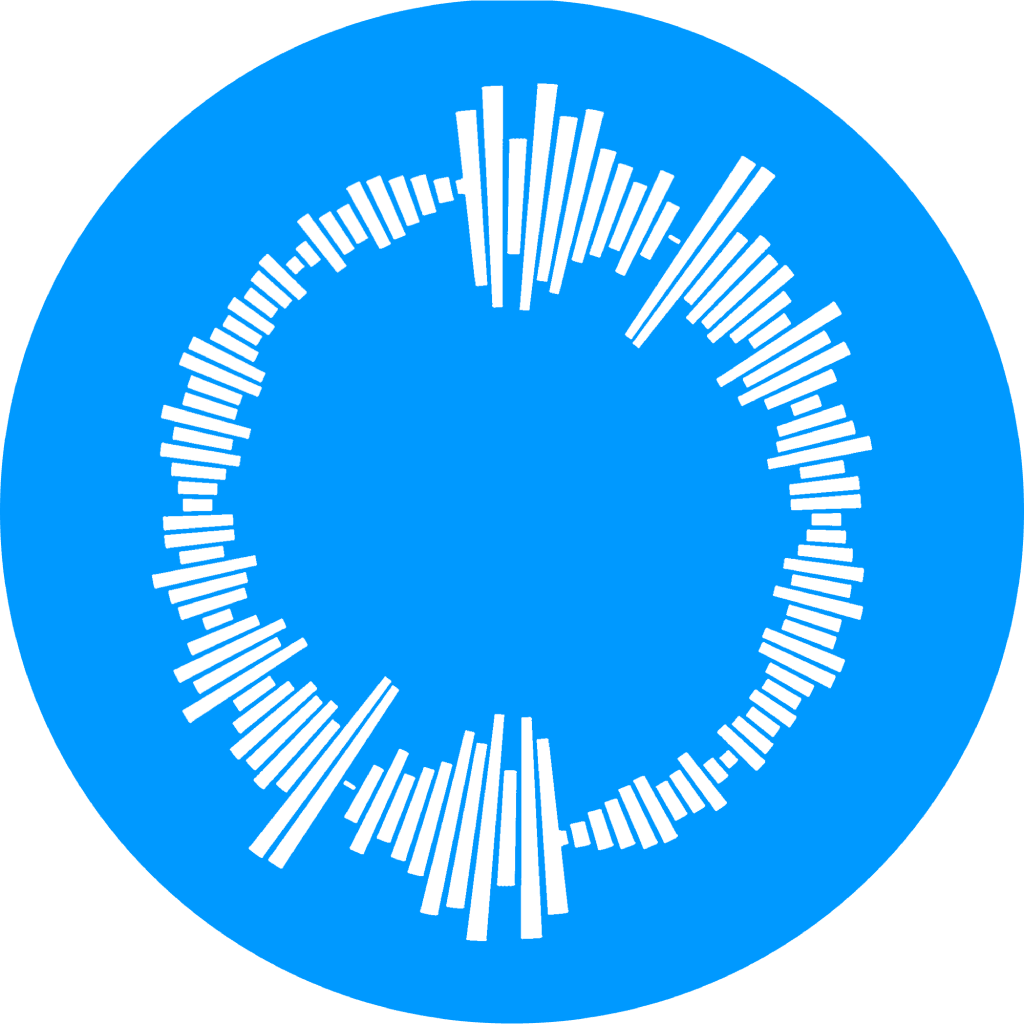
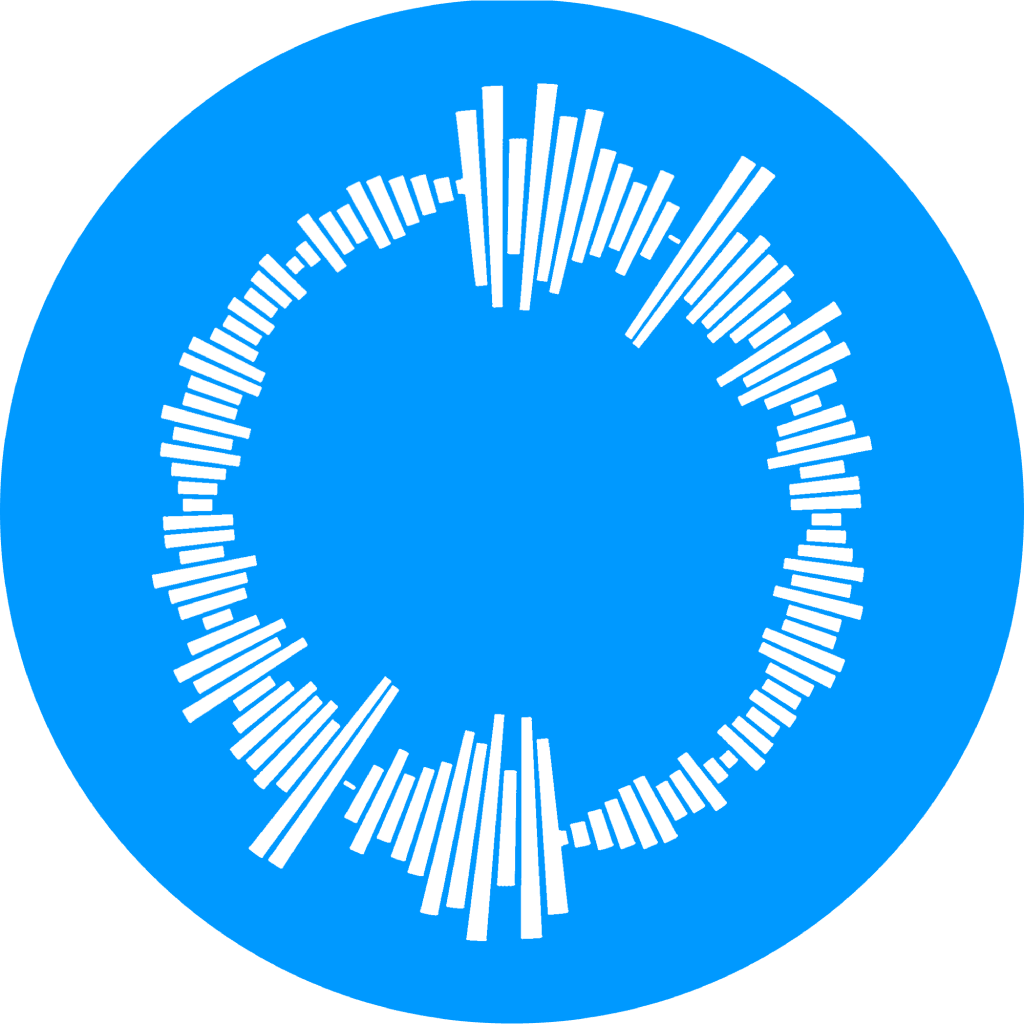
Easily Connect Multiple Devices with Confidence
Containers run and protect every customer's traffic on servers/regions they want
Elegantly Geo-unblocking internet content without DNS leaks
Proudly secure devices when connected to untrusted public networks
Strict no logging policy of any customer internet activity
Instructively block the malicious ads or revolting trackers every day
A VPN is usually a product or service that has already funded a few videos by your favourite Youtuber. Try to remember if you were recently watching something on Youtube where the Youtuber segued into a "skippable" talk about internet privacy and watching internet content that's only available in certain countries. That memory right there is pretty much what a VPN is.
A VPN allows you to create a secure connection (called a tunnel) between your device and another computer and have your internet traffic routed through that computer you are securely connected to.
Content Connect (and other VPNs) give you the ability to hide a few details regarding the websites you visit from your Internet Service Provider, while also hiding the Internet Service Provider you use from the websites you visit.
One can technically setup their own VPN if they are patient and technically motivated enough to find all the helpful resources on the internet that achieve this very goal. What Content Connect provides is a ready to go VPN service deployed to a number of regions and gives the user convenient apps to switch connections to different servers/locations.
Content Connect is safe and simple wireguard VPN client catering for your Android device. Install and keep it safely updated on the Google Play store. The below are the features you get from using the app.
Select which apps installed on your device you would like to use the VPN. This allows you to maintain access to apps which work better on your local network.
Have the VPN always on your device. Be mindful of Androids battery optimization on long running background apps. You might need to lock-in the app (via process manager) so that Android doesn't switch it off.
Users on windows are also catered for.
Download the app from the Microsoft store and enjoy the beta service.
Run Content Connect on your mobile iOS devices. Learn more about how the app works through simple explainers on all major aspects of the app.
Configure your device to automatically activate the VPN when the device is connected to specific Cellular/WiFi networks. Otherwise your device will startup a connection of the VPN when you manually activate or deactivate it.
Have the VPN always on your device.
Download the app from the Apple App store and enjoy the beta service.
For your macOS workstation you can install Content Connect.
Configure your device to automatically activate the VPN when the device is connected to specific Cellular/WiFi networks. Otherwise your device will startup a connection of the VPN when you manually activate or deactivate it.
Have the VPN always on your device.
Download the app from the Apple App store and enjoy the beta service.
*in select servers/regions